We take a look at the different types of PPC (Pay Per Click) advertising campaigns, and which are the most cost effective… or best value for money. This is not necessarily a step-by-step guide on how to set up a successful PPC campaign, rather just an overview of our experiences & what we have found to work well for different types of products & services.
![]()
Text Ads – Search Network
Text Ads are by far the most popular kind of PPC advertising, and lots of companies use these adverts to elevate themselves to the top of Google for certain keywords & phrases.
They can be very effective – but this obviously depends upon your product or service, your targeted audience, your location and your competition. For example, if you were a small business competing with a national brand, you can’t expect to beat them in a bidding war… and you may as well just accept that!
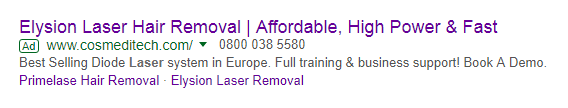
And if you are providing a popular service, you are very likely to have lots of local competition. So improving your landing page & website will help to improve your rankings or ad position.
While text ads can be fairly effective – they can also be very costly if you don’t fine-tune your keywords & create negative keywords… which will help you to filter out the unnecessary clicks, saving you money.
For example… a good starting point for a list of negative keywords would be the word ‘free’ – as you will probably not want your advert to be shown if someone is searching for free stuff!
Graphical Ads / Display Network
Display Network / graphical ads can be very effective and are pretty cheap (per click). You can set up a display campaign where only people who have visited your website will see the advert – which is very effective in re-endorsing your product or service, and also means that you are only paying for clicks from customers who have already displayed an interest in your product or service.



Pictured above & below is the standard Google design template for their Display Network ads. All you need to upload is an image of your product & a logo, Google will then display these images – along with your sales text – in many different sizes & layouts, to fit specific spaces on various websites.

Obviously you can get more creative with your adverts by creating HTML5 or image adverts, but it’s good to use the standard template as a back-up for instances where your design doesn’t fit the space provided.
Products / Shopping Ads
If you have an e-commerce website & sell products online… Shopping Ads can be extremely cost effective. You will probably find that, when searching for a specific product, Google will show the Shopping results at the very top of the page. So if you have online products, you can set up a Shopping campaign to ensure your products appear there.
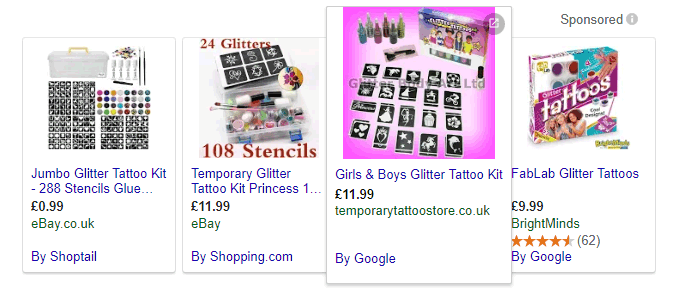
We have found that these ads are pretty cheap (per click) and generate a lot of sales. Obviously this depends on the quality of your products & e-commerce set-up.
To create a Shopping campaign, all you need to do is create a spreadsheet of your products – including a description, price, URL etc. Then you need to upload this spreadsheet to Google Merchant Centre. If you then connect this with your Google Ads account and set a daily budget, your ads should then start appearing alongside the other products.
The success of these Shopping campaigns is also affected by the ranking of your website. If your e-commerce website is not very highly ranked by Google, your products may not appear in the first 4 products… but SEO is a whole different subject!
How do you know if an Ad is successful?
Maybe an obvious one for Google Ads regulars, but very often we see companies running PPC campaigns, without setting up any goals – so they were basically clueless on whether an ad campaign was effective or not.
Also, it is occasionally a misconception that getting lots of traffic to your website is the only statistic that matters. This is not true. Anybody can pump lots of money into a PPC campaign & get lots of visitors to your website – but the real target is to get the right kind of people visiting your website… not just any Tom, Dick or Harry!
By setting a Goal in Google Analytics, you can then monitor the success of an advert over time, and adjust your ads accordingly. For example, you could set a Goal for when a customer visits a certain page on your website (perhaps the Checkout page) – or if they complete a contact form. Then you can safely say that an advert is doing it’s job if you are converting lots of goals directly from your campaigns.
After running an Ad campaign for perhaps 2 or 3 months, if you find that you are spending more cash than you are generating in sales or leads, then you may want to consider another form of advertising.